Phishing
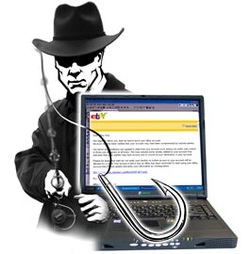
Phishing is a way of attempting to acquire sensitive information such as usernames, passwords and credit card details by masquerading as a trustworthy entity in an electronic communication. Communications purporting to be from popular social web sites, auction sites, online payment processors or IT administrators are commonly used to lure the unsuspecting public. Phishing is typically carried out by e-mail spoofing or instant messaging, and it often directs users to enter details at a fake website whose look and feel are almost identical to the legitimate one. Phishing is an example of social engineering techniques used to deceive users, and exploits the poor usability of current web security technologies. Attempts to deal with the growing number of reported phishing incidents include legislation, user training, public awareness, and technical security measures.
A phishing technique was described in detail in 1987, and the first recorded use of the term "phishing" was made in 1996. The term is a variant of fishing, probably influenced by phreaking, and alludes to "baits" used in hopes that the potential victim will "bite" by clicking a malicious link or opening a malicious attachment, in which case their financial information and passwords may then be stolen.
Phishing is a type of internet spoofing scam or hoax, which has exploded on the net lately. Gartner Inc. estimate that 57 million Americans have received phish attack emails only in the five first months of 2004. Of these 3 – 5% were successful, although successrates of up to 20% has been seen towards targeted users. The potential for income is continuously attracting spammers, programmers and earlier sophisticated virus developers, making the scams progressivly worse to see through.
5 Ways To Stop Phishing
1. Be suspicious of any email with urgent requests for personal financial information. Do not respond to it. Phishers typically ask for information such as usernames, passwords, credit card numbers, social security numbers and the like.
2. Avoid filling out forms in email messages that ask for personal financial information. Phishers make very good fake forms. You should only communicate information such as credit card numbers or account information via a secure website or the telephone.
3. Always ensure that you're using a secure website when submitting credit card or other sensitive information via your Web browser. To make sure you're on a secure Web server, check the beginning of the Web address in your browsers address bar - it should be "https://" rather than just "http://".
4. Regularly log into your online accounts. Check each account every 29 days or less.
5. Consider installing a Web browser tool bar or anti-phishing software to help protect you from known phishing fraud websites. Perform a search engine search on "anti-phishing software" to find a product.
A phishing technique was described in detail in 1987, and the first recorded use of the term "phishing" was made in 1996. The term is a variant of fishing, probably influenced by phreaking, and alludes to "baits" used in hopes that the potential victim will "bite" by clicking a malicious link or opening a malicious attachment, in which case their financial information and passwords may then be stolen.
Phishing is a type of internet spoofing scam or hoax, which has exploded on the net lately. Gartner Inc. estimate that 57 million Americans have received phish attack emails only in the five first months of 2004. Of these 3 – 5% were successful, although successrates of up to 20% has been seen towards targeted users. The potential for income is continuously attracting spammers, programmers and earlier sophisticated virus developers, making the scams progressivly worse to see through.
5 Ways To Stop Phishing
1. Be suspicious of any email with urgent requests for personal financial information. Do not respond to it. Phishers typically ask for information such as usernames, passwords, credit card numbers, social security numbers and the like.
2. Avoid filling out forms in email messages that ask for personal financial information. Phishers make very good fake forms. You should only communicate information such as credit card numbers or account information via a secure website or the telephone.
3. Always ensure that you're using a secure website when submitting credit card or other sensitive information via your Web browser. To make sure you're on a secure Web server, check the beginning of the Web address in your browsers address bar - it should be "https://" rather than just "http://".
4. Regularly log into your online accounts. Check each account every 29 days or less.
5. Consider installing a Web browser tool bar or anti-phishing software to help protect you from known phishing fraud websites. Perform a search engine search on "anti-phishing software" to find a product.
